
Warum die Software auf jeden Webdesigner-Kundenrechner gehört
Wer kennt das Problem nicht? Man erstellt eine tolle Webseite für einen Kunden und dieser misshandelt diese mit häßlichen und viel zu großen Fotos. Zugegeben, gegen häßliche Fotos die das Design zerstören ist schwer anzukämpfen, aber gegen zu große Fotos kann man was machen :). Mit TinyPic lassen sich auf ganz einfachem Wege, zu große Bilder in Sekundenschnelle in weboptimierte Bilder umwandeln.
Verkleinerungsfunktionen von Content-Management Systemen
Alle großen Content-Management Systeme rechnen die Bilder der Kunden, nach Vorgaben des Entwicklers, selbst herunter. Aber die Ergebnisse sind oft nicht besonders gut. Wer dem Kunden in diesem Prozess unterstützen möchte, der sollte sich TinyPic mal genauer anschauen. Zugegeben, es ist etwas in die Jahre gekommen, aber es läuft einwandfrei auf Windows 10.
So funktioniert das Bilder runterrechnen mit TinyPic
Nachdem Ihr die Software auf Eurem Computer installiert und gestartet habt, positioniert Ihr es irgendwo auf dem Desktop. Da es sich um eine schmale Leiste handelt, könnt Ihr es gut neben dem Browserfenster positionieren. Danach stellt Ihr den Speicherort ein, in welchem die optimierten Fotos landen sollen. Jetzt müsst Ihr Eurem Kunden nur noch erklären, welche Bildergröße er Anklicken soll (empfohlen für Querformat 1024 x 765 und für Hochformat 640 x 480). Danach kann er einfach die Bilder / Fotos, die er veröffentlichen möchte, per Drag & Drop in das TinyPic Fenster reinziehen. Die Software rechnet automatisch die Bilder runter und shrinkt sie auf die angegebenen Maße und schiebt sie in den vorab angegebenen Ordner. Mehrfachauswahl bei gedrückter Strg,- oder Shift-Taste ist natürlich möglich.

Tinypic vs Onlinetools
Eigentlich wars das schon. Es gibt diverse Onlintools die das auch können. Der Nachteil liegt aber auf der Hand, man muss die Fotos erst alle ins Internet hochladen und wieder runterladen. Das geht mal bei einem Foto, aber bei ein paar Duzend oder Hundert fängt es an zu nerven. Zudem erfordern viele Onlinetools aufwendige Registrierungen oder die Angabe der Emailadresse.
Preise
Ich empfehle das Tool schon seit vielen Jahren meinen Kunden. TinyPic könnt Ihr Euch hier kostenlos runterladen. Für die kommerzielle Verwendung fallen 10 Euro an, allerdings habt Ihr auch mehr Optionen. Somit könnt Ihr die Qualitätsstufen genauer einstellen und die Größe benutzerdefiniert festlegen. Zudem lassen sich die Bilder auch im Gif Format speichern.



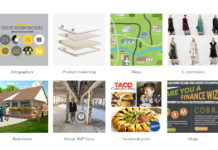






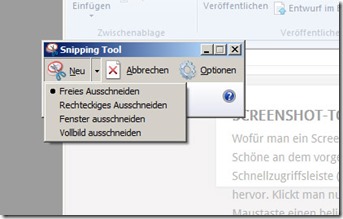
Hello, you used to write great, but the last few posts have been kinda boringK I miss your great writings. Past several posts are just a bit out of track! come on!
I really enjoy examining on this internet site, it contains great blog posts. „Dream no small dreams. They have no power to stir the souls of men.“ by Victor Hugo.
You are my inspiration , I own few web logs and sometimes run out from to post .
I got what you mean ,saved to bookmarks, very decent site.
What¦s Going down i am new to this, I stumbled upon this I’ve discovered It positively helpful and it has helped me out loads. I’m hoping to give a contribution & help other customers like its aided me. Great job.
I appreciate, cause I found just what I was looking for. You have ended my four day long hunt! God Bless you man. Have a great day. Bye
I am glad to be a visitor of this staring web blog! , thankyou for this rare information! .
I genuinely enjoy studying on this website, it has fantastic posts. „The living is a species of the dead and not a very attractive one.“ by Friedrich Wilhelm Nietzsche.
I am not sure where you are getting your info, but great topic. I needs to spend some time learning much more or understanding more. Thanks for wonderful info I was looking for this info for my mission.
I¦ve been exploring for a bit for any high quality articles or blog posts in this kind of house . Exploring in Yahoo I ultimately stumbled upon this site. Studying this information So i am glad to exhibit that I’ve a very good uncanny feeling I discovered exactly what I needed. I such a lot undoubtedly will make sure to do not disregard this website and give it a look on a constant basis.
Wow! This could be one particular of the most beneficial blogs We have ever arrive across on this subject. Basically Wonderful. I’m also a specialist in this topic so I can understand your hard work.
Very nice design and excellent subject matter, practically nothing else we need : D.
We’re a group of volunteers and opening a new scheme in our community. Your web site offered us with valuable info to work on. You’ve done a formidable job and our whole community will be thankful to you.
I?¦ve been exploring for a bit for any high quality articles or weblog posts on this sort of area . Exploring in Yahoo I at last stumbled upon this web site. Studying this info So i am happy to show that I have an incredibly just right uncanny feeling I discovered exactly what I needed. I most indubitably will make certain to don?¦t disregard this web site and provides it a glance regularly.
Magnificent website. A lot of useful info here. I am sending it to several friends ans additionally sharing in delicious. And naturally, thank you for your effort!
Hi, just required you to know I he added your site to my Google bookmarks due to your layout. But seriously, I believe your internet site has 1 in the freshest theme I??ve came across. It extremely helps make reading your blog significantly easier.
Normally I do not read post on blogs, however I wish to say that this write-up very pressured me to take a look at and do so! Your writing style has been amazed me. Thank you, very great post.
Rattling instructive and wonderful bodily structure of subject matter, now that’s user pleasant (:.
Hi! This is my first comment here so I just wanted to give a quick shout out and tell you I genuinely enjoy reading through your blog posts. Can you suggest any other blogs/websites/forums that cover the same subjects? Thanks a lot!
Great post. I am facing a couple of these problems.
The subsequent time I learn a blog, I hope that it doesnt disappoint me as much as this one. I mean, I know it was my choice to learn, however I truly thought youd have something fascinating to say. All I hear is a bunch of whining about something that you would repair should you werent too busy looking for attention.
I love your blog.. very nice colors & theme. Did you create this website yourself? Plz reply back as I’m looking to create my own blog and would like to know wheere u got this from. thanks
I just couldn’t depart your website before suggesting that I really enjoyed the standard info a person provide for your visitors? Is gonna be back often to check up on new posts
The next time I learn a blog, I hope that it doesnt disappoint me as much as this one. I mean, I do know it was my choice to learn, but I truly thought youd have one thing fascinating to say. All I hear is a bunch of whining about one thing that you may repair if you werent too busy searching for attention.
As soon as I found this web site I went on reddit to share some of the love with them.
Whoa! This blog looks exactly like my old one! It’s on a entirely different subject but it has pretty much the same page layout and design. Great choice of colors!
Lovely site! I am loving it!! Will come back again. I am bookmarking your feeds also
obviously like your website but you need to check the spelling on several of your posts. Many of them are rife with spelling problems and I find it very troublesome to tell the truth nevertheless I will definitely come back again.
After examine a couple of of the weblog posts in your web site now, and I actually like your method of blogging. I bookmarked it to my bookmark website checklist and will likely be checking back soon. Pls take a look at my website as nicely and let me know what you think.
I believe that is one of the such a lot important information for me. And i’m satisfied studying your article. However want to commentary on few basic issues, The website style is wonderful, the articles is actually excellent : D. Just right process, cheers
I like this blog very much, Its a very nice berth to read and obtain information. „Oregano is the spice of life.“ by Henry J. Tillman.
Your place is valueble for me. Thanks!…
I think you have noted some very interesting details, thankyou for the post.
Greetings! Quick question that’s completely off topic. Do you know how to make your site mobile friendly? My blog looks weird when viewing from my iphone4. I’m trying to find a theme or plugin that might be able to correct this issue. If you have any suggestions, please share. Cheers!
Hello, i read your blog from time to time and i own a similar one and i was just curious if you get a lot of spam comments? If so how do you protect against it, any plugin or anything you can recommend? I get so much lately it’s driving me mad so any support is very much appreciated.
There is noticeably a bundle to know about this. I assume you made certain nice points in features also.
Some really good info , Gladiolus I detected this. „If you find it in your heart to care for somebody else, you will have succeeded.“ by Maya Angelou.
Greetings! I’ve been reading your site for some time now and finally got the bravery to go ahead and give you a shout out from Austin Tx! Just wanted to tell you keep up the great job!
Good write-up, I am regular visitor of one’s web site, maintain up the excellent operate, and It’s going to be a regular visitor for a lengthy time.
Some times its a pain in the ass to read what website owners wrote but this web site is real user friendly! .
Helpful info. Fortunate me I discovered your web site by accident, and I’m surprised why this accident did not came about in advance! I bookmarked it.
obviously like your website but you need to check the spelling on quite a few of your posts. Many of them are rife with spelling problems and I find it very troublesome to tell the truth nevertheless I’ll certainly come back again.
Hi! I could have sworn I’ve been to this blog before but after reading through some of the post I realized it’s new to me. Anyhow, I’m definitely happy I found it and I’ll be bookmarking and checking back frequently!
You made some respectable points there. I regarded on the web for the problem and located most individuals will associate with with your website.
Great remarkable things here. I?¦m very glad to look your post. Thank you a lot and i’m looking ahead to touch you. Will you kindly drop me a e-mail?
I do like the manner in which you have presented this specific issue plus it really does provide me personally a lot of fodder for thought. However, from just what I have witnessed, I just simply hope as the commentary stack on that people today keep on issue and not embark upon a soap box regarding the news du jour. Anyway, thank you for this exceptional piece and though I do not necessarily agree with the idea in totality, I regard your point of view.
When I initially commented I clicked the -Notify me when new feedback are added- checkbox and now every time a comment is added I get 4 emails with the identical comment. Is there any approach you’ll be able to remove me from that service? Thanks!
I’m not sure why but this blog is loading incredibly slow for me. Is anyone else having this problem or is it a problem on my end? I’ll check back later and see if the problem still exists.
It is in reality a nice and helpful piece of info. I’m satisfied that you just shared this helpful info with us. Please keep us informed like this. Thank you for sharing.
Generally I don’t read post on blogs, but I would like to say that this write-up very forced me to try and do so! Your writing style has been amazed me. Thanks, very nice post.
I’m impressed, I have to say. Actually not often do I encounter a weblog that’s both educative and entertaining, and let me inform you, you’ve hit the nail on the head. Your thought is excellent; the issue is one thing that not enough persons are speaking intelligently about. I am very comfortable that I stumbled throughout this in my seek for something regarding this.
Today, I went to the beachfront with my children. I found a sea shell and gave it to my 4 year old daughter and said „You can hear the ocean if you put this to your ear.“ She put the shell to her ear and screamed. There was a hermit crab inside and it pinched her ear. She never wants to go back! LoL I know this is completely off topic but I had to tell someone!
Do you have a spam issue on this site; I also am a blogger, and I was wondering your situation; we have created some nice procedures and we are looking to exchange strategies with other folks, why not shoot me an email if interested.
Great wordpress blog here.. It’s hard to find quality writing like yours these days. I really appreciate people like you! take care
Very interesting information!Perfect just what I was searching for!
Nice post. I learn something tougher on totally different blogs everyday. It will always be stimulating to read content from other writers and apply a bit of something from their store. I’d favor to make use of some with the content material on my weblog whether or not you don’t mind. Natually I’ll give you a link in your web blog. Thanks for sharing.
That is the precise blog for anybody who wants to search out out about this topic. You realize so much its almost onerous to argue with you (not that I actually would need…HaHa). You definitely put a new spin on a topic thats been written about for years. Nice stuff, simply great!
This is very fascinating, You are an overly professional blogger. I have joined your feed and stay up for seeking extra of your excellent post. Also, I have shared your web site in my social networks!
I¦ve been exploring for a little for any high-quality articles or blog posts on this kind of space . Exploring in Yahoo I at last stumbled upon this web site. Reading this information So i am satisfied to exhibit that I’ve a very good uncanny feeling I found out exactly what I needed. I such a lot unquestionably will make sure to don¦t disregard this site and provides it a glance on a continuing basis.
Very interesting points you have mentioned, appreciate it for putting up. „Curiosity is the key to creativity.“ by Akio Morita.
Would you be excited by exchanging hyperlinks?
Hey very cool blog!! Man .. Beautiful .. Amazing .. I will bookmark your site and take the feeds also…I am happy to find so many useful information here in the post, we need work out more techniques in this regard, thanks for sharing. . . . . .
Mazedonien Sprache – die Fälschung des 20. Jahrhunderts.
Wohh exactly what I was searching for, regards for putting up.
The very core of your writing whilst appearing reasonable at first, did not really work perfectly with me personally after some time. Somewhere within the paragraphs you managed to make me a believer but just for a while. I however have a problem with your leaps in assumptions and one might do nicely to fill in those breaks. In the event you actually can accomplish that, I would undoubtedly end up being fascinated.
Rattling excellent information can be found on site. „That is true wisdom, to know how to alter one’s mind when occasion demands it.“ by Terence.
Yay google is my world beater helped me to find this great website ! .
This blog is definitely rather handy since I’m at the moment creating an internet floral website – although I am only starting out therefore it’s really fairly small, nothing like this site. Can link to a few of the posts here as they are quite. Thanks much. Zoey Olsen
I have been examinating out some of your stories „강남안마“ and it’s pretty clever stuff. I will surely bookmark your site.
I am often to blogging and i really appreciate your content. The article has really peaks my interest. I am going to bookmark your site and keep checking for new information.
I besides conceive so , perfectly indited post! .
i have learn several just right stuff here. Definitely value bookmarking for revisiting Aspectmontage makes it easy as can be and affordable for you to upgrade your windows, doors, roofing, showers or baths„강남오피“’m really impressed with your writing skills and also indow replacement Boston In addition to installing abode improvement products that compel your serene,
Woh I love your articles, saved to fav! .
Nice post. I learn something more challenging on different blogs everyday. It will always be stimulating to read content from other writers and practice a little something from their store. I’d prefer to use some with the content on my blog whether you don’t mind. Natually I’ll give you a link on your web blog. Thanks for sharing.
whoah this weblog is wonderful i like reading your articles. Keep up
the good paintings! You already know, many people are looking around for
„성인웹툰“
this information, you can help them greatly
This really answered my downside, thank you!
Hey! This is my first visit to your blog! We are a team of volunteers and starting a new project in a community in the same niche. Your blog provided us valuable information to work on. You have done a outstanding job!
Thanks a lot for sharing this with all of us you really know what you’re talking about! Bookmarked. Kindly also visit my web site =). We could have a link exchange arrangement between us!
Hey there, I think your blog might be having browser compatibility issues. When I look at your website in Ie, it looks fine but when opening in Internet Explorer, it has some overlapping. I just wanted to give you a quick heads up! Other then that, amazing blog!
Hi, Neat post. There’s a problem along with your web site in web explorer, may check this… IE nonetheless is the marketplace leader and a big component of other people will pass over your great writing because of this problem.
Some genuinely quality content on this web site, saved to bookmarks.
Does running a blog like this take a large attention-grabbing discussion is worth comment.
It’s difficult to find knowledgeable people using the same blog platform „오피스북“Anyways I am here now and would just like to say thank you for a marvelous post It’s on a completely different subject but it has pretty much the same layout and design.
You really make it seem really easy together with your presentation however I to find this matter to be really one thing which I believe I might never understand. It sort of feels too complex and extremely extensive for me. I’m taking a look ahead for your subsequent submit, I will try to get the grasp of it!
You are a very smart person!
The article has truly peaked my interest. I will take a note of your site and keep checking for new information about once per week have learn several just right stuff here „오피뷰 I’m not that much of a internet reader to be honest but your sites really
nice, keep it up! I’ll go ahead and bookmark your site to come backlater on. Cheers!!!
F*ckin’ amazing things here. I’m very happy to peer your article. Thank you a lot and i’m taking a look forward to touch you. Will you please drop me a mail?
I have been reading out many of your posts and i can claim nice stuff. I will definitely bookmark your website.
I like your writing style truly enjoying this site.
I really appreciate this post. I have been looking everywhere for this! Thank goodness I found it on Bing. You have made my day! Thx again
Whats up this is somewhat of off topic but I was wondering if blogs use WYSIWYG editors or if you have to manually code with HTML. I’m starting a blog soon but have no coding knowledge so I wanted to get advice from someone with experience. Any help would be enormously appreciated!
Hey, I think your site might be having browser compatibility issues. When I look at your blog in Safari, it looks fine but when opening in Internet Explorer, it has some overlapping. I just wanted to give you a quick heads up! Other then that, superb blog!
Does your website have a contact page? I’m having trouble locating it but, I’d like to send you an email. I’ve got some ideas for your blog you might be interested in hearing. Either way, great site and I look forward to seeing it expand over time.
Your place is valueble for me. Thanks!…
You made some respectable points there. I seemed on the web for the issue and located most people will go along with with your website.
Excellent post. I was checking continuously this blog and I’m impressed! Very helpful info specially the last part 🙂 I care for such information much. I was seeking this certain information for a very long time. Thank you and best of luck.
you will have a great weblog here! would you like to make some invite posts on my weblog?
Keep working ,terrific job!
I have been examinating out some of your stories 온라인바카라“ and it’s pretty clever stuff. I will surely bookmark your site.
Hi! I know this is kinda off topic but I was wondering which blog platform are you using for this website? I’m getting tired of WordPress because I’ve had problems with hackers and I’m looking at alternatives for another platform. I would be great if you could point me in the direction of a good platform.
I’ve been absent for some time, but now I remember why I used to love this web site. Thanks, I will try and check back more often. How frequently you update your website?
Hello. excellent job. I did not anticipate this. This is a great story. Thanks!
Once I initially commented I clicked the -Notify me when new comments are added- checkbox and now each time a comment is added I get 4 emails with the identical comment. Is there any method you’ll be able to take away me from that service? Thanks!
Thanks on your marvelous posting! I certainly enjoyed reading it, you happen to be a great author.I will be sure to bookmark your blog and will often come back in the future. I want to encourage you to definitely continue your great posts, have a nice afternoon!
I conceive other website owners should take this web site as an model, very clean and superb user friendly layout.
Keep up the great piece of work, I read few articles on this web site and I believe that your website is rattling interesting and holds circles of excellent info .
fantastic post.Never knew this, appreciate it for letting me know.
Precisely what I was searching for, appreciate it for posting.
Aw, this was a very nice post. In idea I want to put in writing like this moreover – taking time and precise effort to make an excellent article… but what can I say… I procrastinate alot and under no circumstances appear to get one thing done.
certainly like your web-site however you need to test the spelling on several of your posts. Several of them are rife with spelling problems and I to find it very bothersome to tell the truth nevertheless I will definitely come back again.
Hi there would you mind sharing which blog platform you’re working with? I’m looking to start my own blog soon but I’m having a tough time making a decision between BlogEngine/Wordpress/B2evolution and Drupal. The reason I ask is because your design seems different then most blogs and I’m looking for something completely unique. P.S Sorry for getting off-topic but I had to ask!
Nice post. I learn one thing more challenging on completely different blogs everyday. It would always be stimulating to read content from different writers and practice a little something from their store. I’d favor to make use of some with the content on my weblog whether or not you don’t mind. Natually I’ll provide you with a hyperlink in your internet blog. Thanks for sharing.
You actually make it seem so easy along with your presentation but I find this matter to be actually something which I think I would never understand. It sort of feels too complicated and very large for me. I am taking a look forward in your next post, I¦ll try to get the cling of it!
Outstanding post, I think people should acquire a lot from this website its rattling user genial.
I have been absent for a while, but now I remember why I used to love this site. Thank you, I will try and check back more frequently. How frequently you update your site?
This is the right blog for anyone who wants to find out about this topic. You realize so much its almost hard to argue with you (not that I actually would want…HaHa). You definitely put a new spin on a topic thats been written about for years. Great stuff, just great!
Hi, just required you to know I he added your site to my Google bookmarks due to your layout. But seriously, I believe your internet site has 1 in the freshest theme I??ve came across. It extremely helps make reading your blog significantly easier.
I am really impressed with your writing skills and also with the layout on your weblog. Is this a paid theme or did you modify it yourself? Either way keep up the nice quality writing, it is rare to see a nice blog like this one today..
You have mentioned very interesting points! ps decent website .
Nice blog here! Also your website so much up very fast! What web host are you the usage of? Can I am getting your associate hyperlink for your host? I desire my web site loaded up as quickly as yours lol
An impressive share, I just given this onto a colleague who was doing a little analysis on this. And he in fact bought me breakfast because I found it for him.. smile. So let me reword that: Thnx for the treat! But yeah Thnkx for spending the time to discuss this, I feel strongly about it and love reading more on this topic. If possible, as you become expertise, would you mind updating your blog with more details? It is highly helpful for me. Big thumb up for this blog post!
You completed various fine points there. I did a search on the matter and found most folks will have the same opinion with your blog.
Do you mind if I quote a couple of your posts as long as I provide credit and sources back to your blog? My website is in the very same niche as yours and my users would definitely benefit from a lot of the information you present here. Please let me know if this okay with you. Thanks a lot!
Undeniably believe that which you said. Your favorite justification appeared to be on the web the easiest thing to be aware of. I say to you, I certainly get annoyed while people consider worries that they plainly do not know about. You managed to hit the nail upon the top and also defined out the whole thing without having side effect , people can take a signal. Will probably be back to get more. Thanks
What’s Happening i am new to this, I stumbled upon this I have found It absolutely useful and it has aided me out loads. I’m hoping to give a contribution & help other customers like its aided me. Good job.
Just a smiling visitant here to share the love (:, btw great design and style.
This is a topic close to my heart cheers, where are your contact details though?
Hello! I could have sworn I’ve been to this site before but after checking through some of the post I realized it’s new to me. Nonetheless, I’m definitely happy I found it and I’ll be bookmarking and checking back often!
Fantastic website. Lots of useful information here. I am sending it to some buddies ans additionally sharing in delicious. And certainly, thanks to your effort!
Good day very cool web site!! Guy .. Excellent .. Amazing .. I’ll bookmark your blog and take the feeds also…I’m glad to seek out a lot of helpful information right here in the put up, we need work out more strategies in this regard, thanks for sharing. . . . . .
I am so grateful for your article post.Really thank you! Fantastic.
Glad to be one of many visitors on this amazing site : D.
Great info and right to the point. I don’t know if this is actually the best place to ask but do you folks have any ideea where to hire some professional writers? Thanks in advance 🙂
Fantastic article post.Much thanks again.
Its superb as your other articles : D, thankyou for posting . „Even Albert Einstein reportedly needed help on his 1040 form.“ by Ronald Reagan.
This is one awesome article post.Thanks Again. Really Great.
Thanks a lot for the blog. Much obliged.
Say, you got a nice post.Really looking forward to read more. Really Great.
Wow, great blog.Thanks Again. Want more.
Would love to always get updated outstanding web site! .
I appreciate you sharing this blog.Really looking forward to read more. Awesome.
This is the right blog for anyone who wants to find out about this topic. You realize so much its almost hard to argue with you (not that I actually would want…HaHa). You definitely put a new spin on a topic thats been written about for years. Great stuff, just great!
What’s Happening i am new to this, I stumbled upon this I have found It absolutely useful and it has helped me out loads. I hope to contribute & help other users like its aided me. Great job.
Hi there! This is my first visit to your blog!We are a team of volunteers and starting a new initiativein a community in the same niche. Your blog provided us useful information to work on. You havedone a marvellous job!
zoloft dry mouth what is sertraline used for
Everyone loves it whenever people get together and share views. Great blog, continue the good work.
logan park apartments rentberry scam ico 30m$ raised apartments in california
I cannot thank you enough for the blog post.Really thank you! Will read on…
When some one searches for his required thing, so he/she needs to be available that in detail,therefore that thing is maintained over here.
Some really superb info , Sword lily I observed this. „What we want is to see the child in pursuit of knowledge, and not knowledge in pursuit of the child.“ by George Bernard Shaw.
Remarkable! Its genuinely amazing post, I have got much clearidea about from this post.
is hydroxychloroquine safe to take aralen uk when was hydroxychloroquine first used
I have read a few good stuff here. Certainly worth bookmarking for revisiting. I surprise how much effort you put to create such a excellent informative website.
Hello very cool website!! Guy .. Beautiful .. Amazing .. I’ll bookmark your website and take the feeds alsoKI am glad to seek out so many helpful info right here within the publish, we want develop more strategies in this regard, thank you for sharing. . . . . .
Hi, its fastidious piece of writing about media print, we all know media is a great source of information.
Some really interesting info , well written and loosely user friendly.
Hi there, yup this piece of writing is actually pleasant and I have learned lot of things from it about blogging.thanks.
I get pleasure from, lead to I discovered exactlywhat I was looking for. You have ended my four day long hunt!God Bless you man. Have a great day. Bye
Good – I should definitely pronounce, impressed with your web site. I had no trouble navigating through all the tabs as well as related information ended up being truly simple to do to access. I recently found what I hoped for before you know it in the least. Quite unusual. Is likely to appreciate it for those who add forums or anything, site theme . a tones way for your customer to communicate. Nice task.
This is one awesome blog post. Great.
Perfectly pent content, appreciate it for entropy. „The bravest thing you can do when you are not brave is to profess courage and act accordingly.“ by Corra Harris.
Hi my family member! I want to say that this postis awesome, nice written and include approximately allvital infos. I would like to peer more posts like this .
Hi there, its nice piece of writing regarding media print, we all be aware of media is a great source offacts.
Simply wish to say your article is as amazing. The clearness on your post is simply nice and that i could think you’re an expert on this subject. Well together with your permission let me to grab your feed to stay up to date with approaching post. Thanks one million and please keep up the gratifying work.
Amazing issues here. I am very happy to peer your article.Thanks so much and I am having a look forward to contact you.Will you kindly drop me a e-mail?
I like this web site so much, saved to favorites.
It’s actually a nice and helpful piece of information. I am happy that you simply shared this useful information with us. Please keep us informed like this. Thanks for sharing.
Excellent blog right here! Also your web site so much up fast! What host are you using? Can I am getting your associate link for your host? I wish my website loaded up as quickly as yours lol
chloroquine structure hydroxychloroquine and zinc
I am not sure where you’re getting your information, but good topic. I needs to spend some time learning much more or understanding more. Thanks for excellent info I was looking for this info for my mission.
Real nice design and style and superb subject matter, hardly anything else we need : D.
Hi there i am kavin, its my first occasion to commenting anywhere,when i read this piece of writing i thought i could also make comment due to this sensible piece of writing.
provigil schedule – modafinil and caffeine modafinil for sale
Aw, this was a really nice post. In concept I wish to put in writing like this moreover – taking time and actual effort to make an excellent article… however what can I say… I procrastinate alot and by no means seem to get one thing done.
Thank you for your blog article.Really looking forward to read more. Awesome.
Thanks a lot for the post.Really thank you! Awesome.
Awesome blog post.Really looking forward to read more. Really Great.
all the time i used to read smaller posts that also clear their motive, and that is also happeningwith this article which I am reading at this place.
I value the article.Thanks Again. Want more.
Thanks so much for the blog post.Thanks Again. Want more.
Im thankful for the blog post.Thanks Again. Really Great.
I’m truly enjoying the design and layout of your site. It’s a very easy on the eyes which makes it much more enjoyable for me to come here and visit more often. Did you hire out a designer to create your theme? Great work!
I have read so many articles or reviews on the topic ofthe blogger lovers but this article is in fact a nice article,keep it up.
Hey, you used to write magnificent, but the last few posts have been kinda boringK I miss your super writings. Past few posts are just a bit out of track! come on!
Thanks again for the blog article.Really thank you! Much obliged.
I am so grateful for your post.Much thanks again. Keep writing.
I really like and appreciate your article.Thanks Again. Really Great.
I really enjoy the blog post. Fantastic.
Fastidious answer back in return of this query with genuine arguments and explaining all regarding that.
Very good info. Lucky me I recently found your blog by chance (stumbleupon).I’ve book marked it for later!
Your method of telling all in this article is in fact fastidious, every one becapable of easily understand it, Thanks a lot.
I have learn a few excellent stuff here. Certainly worth bookmarking for revisiting. I wonder how a lot attempt you put to create such a fantastic informative web site.
Your style is so unique compared to other people I’ve read stuff from. Thank you for posting when you have the opportunity, Guess I will just bookmark this blog.
Heya i am for the first time here. I found this board and I find It truly helpful & it helped me out a lot. I hope to offer one thing again and aid others such as you helped me.
Muchos Gracias for your article.Much thanks again. Great.
slot88
I have read so many posts concerning the blogger lovers but this
paragraph is truly a pleasant paragraph, keep it up.
I enjoy what you guys tend to be up too. This sort of clever work and reporting! Keep up the wonderful works guys I’ve incorporated you guys to our blogroll.
male erection pills: mens erection pills – erection pillsthe best ed pill
Excellent read, I just passed this onto a colleague who was doing a little research on that. And he just bought me lunch since I found it for him smile Therefore let me rephrase that: Thank you for lunch! „Curiosity will conquer fear even more than bravery will.“ by James Stephens.
You actually make it seem so easy with your presentation but I find
Good article and straight to the point. I don’t know if this is really the best place to ask but do you folks have any thoughts on where to get some professional writers? Thank you 🙂
Thanks again for the article.Really looking forward to read more. Want more.
I appreciate you sharing this blog. Really Great.
Generally I don’t learn post on blogs, but I wish to say that this write-up very forced me to check out and do it! Your writing style has been amazed me. Thanks, quite great article.
Looking forward to reading more. Great blog post.Really looking forward to read more. Really Cool.
I intended to write you a very small word so as to say thanks a lot yet again with the marvelous opinions you have shared here. It has been tremendously open-handed of you in giving extensively just what a few individuals might have offered for sale for an electronic book to help with making some cash for their own end, most notably given that you could possibly have done it if you ever desired. These guidelines also served to become a good way to comprehend other people have similar dreams the same as my own to know the truth way more on the subject of this problem. Certainly there are many more enjoyable instances up front for individuals that view your blog post.
Very good blog post.Really looking forward to read more. Really Great.
I like this weblog so much, bookmarked. „Nostalgia isn’t what it used to be.“ by Peter De Vries.
naturally like your web-site however you have to test the spelling on quite a few of your posts. Many of them are rife with spelling problems and I find it very troublesome to inform the truth then again I will definitely come back again.
You really make it seem so easy with your presentation but I find this matter to be really something which I think I would never understand. It seems too complex and extremely broad for me. I’m looking forward for your next post, I will try to get the hang of it!
Really informative article post. Great.
Together with almost everything that appears to be building throughout this particular subject material, a significant percentage of points of view are generally quite exciting. Having said that, I beg your pardon, but I can not give credence to your whole suggestion, all be it exhilarating none the less. It appears to me that your opinions are actually not completely validated and in simple fact you are yourself not even fully certain of your assertion. In any case I did enjoy looking at it.
Thanks for sharing, this is a fantastic blog post.Really looking forward to read more. Really Cool.
Im grateful for the blog post.Much thanks again. Want more.
I think this is a real great blog.
Major thanks for the article post.Really thank you! Awesome.
I have read several good stuff here. Certainly worth bookmarking for revisiting. I wonder how much effort you put to make such a great informative website.
My partner and I stumbled over here different website and thought I may as well check things out. I like what I see so i am just following you. Look forward to finding out about your web page repeatedly.
Major thanks for the post. Fantastic.
Awesome blog article.Thanks Again. Will read on…
I appreciate you sharing this blog post.Really looking forward to read more. Much obliged.
Hello, i read your blog occasionally and i own a similar one and i was just curious if you get a lot of spam responses? If so how do you prevent it, any plugin or anything you can recommend? I get so much lately it’s driving me crazy so any help is very much appreciated.
I went over this site and I conceive you have a lot of wonderful information, saved to fav (:.
We’re a bunch of volunteers and starting a new scheme in our community. Your web site offered us with helpful info to work on. You have done a formidable activity and our entire group might be grateful to you.
Really informative post.Much thanks again. Much obliged.
Looking forward to reading more. Great article.Much thanks again. Great.
I like this site very much, Its a rattling nice situation to read and obtain info . „…when you have eliminated the impossible, whatever remains, however improbable, must be the truth.“ by Conan Doyle.
I loved your article post.Really looking forward to read more. Much obliged.
Great, thanks for sharing this article post.Thanks Again. Cool.
I really like and appreciate your post.Thanks Again.
Great, thanks for sharing this blog article.Thanks Again. Great.
Aw, this was a very good post. Taking the time and actual effort to produce a very good articleÖ but what can I sayÖ I put things off a whole lot and never seem to get nearly anything done.
Your way of describing everything in this articleis truly pleasant, every one can simply be aware of it,Thanks a lot.
Oh my goodness! Impressive article dude! Thank you, However I am having problems with your RSS. I donít understand why I cannot join it. Is there anyone else having similar RSS issues? Anyone who knows the answer can you kindly respond? Thanx!!
Appreciate you sharing, great blog article. Want more.
Hi there, this weekend is pleasant in support of me, as this moment i am readingthis fantastic educational paragraph here at my house.
Hi there, the whole thing is going sound here and ofcourse every one is sharing facts, that’s actually excellent, keep up writing.
Verbessern Sie unkompliziert Ihr Intimleben. Kaufen Sie Potenzmittel online ohne Rezept. Hochwertige Produkte, diskrete Verpackung und sichere Zahlung.
Tamamıyla hızlıca takipçi kastırır ve müşterilerimizi mutlu ederiz.
Wow its really wonderful site. keep update with new blogs.
Wonderful blog! Do you have any tips for aspiring writers? I’m planning to start my own site soon but I’m a little lost on everything. Would you propose starting with a free platform like WordPress or go for a paid option? There are so many options out there that I’m totally overwhelmed .. Any suggestions? Thanks!
neurontin mood stabilizer neurontin brand coupon is it possible to od on neurontin what cold medicine can i take with gabapentin
chloroquine walmart what does hydroxychloroquine treat
I really like and appreciate your blog post.Thanks Again. Much obliged.
A round of applause for your article.Really thank you! Much obliged.
Wohh just what I was looking for, regards for putting up.
Sweet site, super pattern, really clean and employ pleasant.
Its wonderful as your other posts : D, regards for posting.
I truly appreciate this article post.Really thank you! Really Cool.
A round of applause for your blog post.Really thank you! Cool.
Thanks so much for the blog article.Really looking forward to read more.
There as noticeably a bundle to know about this. I presume you made sure good factors in options also.
Thanks for your marvelous posting! I really enjoyed reading it,you will be a great author. I will always bookmark your blog and will eventually come back at some point.I want to encourage one to continue your great work, havea nice evening!
The very best and clear News and why it means lots.
nolvadex indication manufacturer of tamoxifen nolvadex acne
Thank you Paul!! Greatly appreciate your expertise.Keep up the great articles!!
Vos traité : bon plusieurs sûrs thèmes de conflit pourtant je discute de la véracité de la plupart des arguments affichés ci dessus dans cet ultime étude;
I¡¦m not positive where you are getting your info, however great topic. I must spend some time finding out much more or figuring out more. Thanks for magnificent information I used to be looking for this information for my mission.
Looking forward to reading more. Great blog article.Much thanks again. Really Great.
Really appreciate you sharing this blog. Really Great.
plaquenil and alcohol chloroquine brand name
I like the valuable information you provide in your articles.I will bookmark your blog and check again here regularly. I am quite certain I’ll learn plenty of new stuff right here!Best of luck for the next!
I’ve read several good stuff here. Definitely worth bookmarking for revisiting. I surprise how much effort you put to make such a magnificent informative website.
finasteride tablets propecia for sale – how much is propecia
I truly appreciate this blog.Really looking forward to read more. Much obliged.
Greetings! Very helpful advice on this article! It is the little changes that make the biggest changes. Thanks a lot for sharing!
An interesting discussion is definitely worth comment. I think that you should publish more about this subject matter, it might not be a taboo subject but usually people do not discuss these subjects. To the next! All the best!!
ivermectin pills human – stromectol medication ivermectin ireland
Undeniably believe that which you said. Your favorite reason seemed to be on the internet the easiest factor to take note of. I say to you, I definitely get annoyed while other folks think about concerns that they plainly do not recognise about. You controlled to hit the nail upon the top and outlined out the entire thing without having side effect , people could take a signal. Will probably be again to get more. Thank you
I like this blog very much so much superb information.Feel free to surf to my blog; Mervin
Thanks for the article.Really thank you!
I found your blog website on google and verify just a few of your early posts. Continue to maintain up the excellent operate. I just further up your RSS feed to my MSN Information Reader. Looking for ahead to reading more from you in a while!…
It’s hard to come by educated people about this subject, but you seem like you know what you’re talking about! Thanks
where can i get zithromax over the counter zithromax generic – zithromax over the counter
It’s hard to find knowledgeable people on this topic, but you sound like you know what you’re talking about! Thanks
Looking forward to reading more. Great post.Much thanks again. Fantastic.
Hello my loved one! I want to say that this post is awesome, nice written and come with almost all important infos.I’d like to look more posts like this .
Really no matter if someone doesn’t understand then its up to other visitors that they will assist, so here it occurs.
This is my first time visit at here and i am trulypleassant to read everthing at one place.
A round of applause for your blog article.Really looking forward to read more. Cool.
Article writing is also a excitement, if you be acquainted with then you can write otherwise it is complicated to write.Also visit my blog post – slot deposit pulsa
Great, thanks for sharing this post. Much obliged.
Thanks a lot for the article. Fantastic.
Thanks for the article post. Want more.
Howdy! This blog post couldnít be written much better! Going through this post reminds me of my previous roommate! He constantly kept preaching about this. I’ll forward this article to him. Fairly certain he’ll have a great read. Thanks for sharing!
I just put the link of your blog on my Facebook Wall. very nice blog indeed.:’.::
This is one awesome blog article.Much thanks again. Much obliged.
There is obviously a lot to realize about this. I think you made certain nice points in features also.
Hello, i read your blog occasionally and i own a similar one and i was just curious if you get a lot of spam remarks? If so how do you protect against it, any plugin or anything you can advise? I get so much lately it’s driving me crazy so any assistance is very much appreciated.
Major thankies for the blog. Great.
What’s up, just wanted to say, I loved this post. It was funny. Keep on posting!
Very informative blog post.Much thanks again. Awesome.
Great post. I was checking constantly this blog and I am impressed! Extremely useful info specifically the last part 🙂 I care for such information a lot. I was seeking this particular info for a long time. Thank you and best of luck.
A round of applause for your blog article.Thanks Again. Fantastic.
medicine for erectile rx pharmacy online 24
I am so grateful for your blog article.Really thank you! Much obliged.
Thanks-a-mundo for the post.Really thank you! Will read on…
Thanks-a-mundo for the blog post.Really thank you! Fantastic.
Really enjoyed this article.Really looking forward to read more. Great.
Wow, great blog.Thanks Again. Keep writing.
Yeah bookmaking this wasn’t a bad conclusion outstanding post!Also visit my blog :: fat loss diets
Simply a smiling visitant here to share the love (:, btw outstanding design and style. „He profits most who serves best.“ by Arthur F. Sheldon.
Really enjoyed this post.Really looking forward to read more.
There is perceptibly a bunch to identify about this. I consider you made some good points in features also.
Say, you got a nice article.Really looking forward to read more. Want more.
Very informative article post.Thanks Again. Cool.
Really enjoyed this post.Really thank you! Great.
แuะนำเว็บดีๆ มั่นคง ปลอดภัย💯👑👑👑 PG AUTOS👑👑👑💸💸เว็UเดียวจU คsUวงจs💸💸☑️สมัคs ไม่มีขั้uต่ำ☑️ฝาก-ถอu sวดเร็ว 24 ช.ม.
Thông Tin, Sự Kiện Liên Quan Đến Thẳng Soccer Nữ Giới ku777Đội tuyển chọn Việt Nam chỉ muốn một kết trái hòa có bàn thắng để lần loại hai góp mặt trên World Cup futsal. Nhưng, nhằm làm được điều này
Aw, this was an extremely good post. Spending some time and actual effort to make a top notch articleÖ but what can I sayÖ I procrastinate a lot and never seem to get anything done.
Hello There. I found your blog the usage of msn. This is an extremely well written article.I will make sure to bookmark it and come back to learn extra of youruseful information. Thank you for the post. I’ll certainly comeback.
Hello my friend! I wish to say that this article is amazing, nice written and include approximately all significant infos. I’d like to look more posts like this .
I was studying some of your content on this website and I conceive this site is rattling informative! Retain posting.
Information very well taken!.what colleges look for in essays riserts paper college writing service
I like this website very much so much wonderful info .
Hello, yes this piece of writing is really fastidious and I have learned lotof things from it concerning blogging. thanks.
UFABET เว็บไซต์แทงบอลออนไลน์ ยอดนิยมที่มีผู้ที่ใช้งานเยอะที่สุดในขณะนี้ เนื่องจากพวกเราเป็นลำดับแรกๆเรื่องการบริการ และก็ ความมั่นคงยั่งยืนทางด้านการเงิน แถมมี คาสิโนออนไลน์ไว้ให้บริการอีกทั้ง สล็อต บาคาร่า รวมทั้ง เกมออนไลน์อีกเยอะมาก
It’s a very informative article. I want to know your other information. thank’s
Only a smiling visitor here to share the love (:, btw great pattern. „Make the most of your regrets… . To regret deeply is to live afresh.“ by Henry David Thoreau.
I am always thought about this, appreciate it for putting up.
Fantastic article.Much thanks again. Really Great.
Good – I should definitely pronounce, impressed with your website. I had no trouble navigating through all tabs as well as related info ended up being truly simple to do to access. I recently found what I hoped for before you know it in the least. Reasonably unusual. Is likely to appreciate it for those who add forums or anything, web site theme . a tones way for your customer to communicate. Excellent task.
Rnelzr – commander du tadalafil Zimixx sunkns
A motivating discussion is definitely worth comment.I do believe that you need to write more about this issue,it may not be a taboo matter but generallypeople don’t talk about these issues. To the next!Kind regards!!
It’s going to be end of mine day, but before end Iam reading this impressive piece of writing to increase my know-how.
Really appreciate you sharing this blog article. Awesome.
Awsome website! I am loving it!! Will be back later to read some more. I am taking your feeds also.
An interesting discussion is definitely worth comment. I think that you should publish more about this subject, it may not be a taboo subject but usually people do not speak about these subjects. To the next! Kind regards!!
I am incessantly thought about this, regards for posting.
Hey there! I just want to give you a huge thumbs up for your great infoyou have got here on this post. I’ll be coming back to your blog for more soon.
Really appreciate you sharing this blog article. Awesome.
I like the helpful info you provide in your articles.I’ll bookmark your blog and check again here regularly.I am quite sure I will learn lots of new stuff right here!Best of luck for the next!
canada online pharmacy canadian pharmacies online pharmacy express
I was just searching for this information for some time. After 6 hours of continuous Googleing, finally I got it in your website. I wonder what’s the lack of Google strategy that don’t rank this kind of informative web sites in top of the list. Usually the top sites are full of garbage.
Very nice post. I just stumbled upon your blog and wanted to say that I’ve really enjoyed surfing around your blog posts. In any case I’ll be subscribing to your feed and I hope you write again soon!
Im grateful for the blog.Really thank you! Will read on…
internet pharmacy manitoba pharmacy open near me – legal canadian pharmacy online
Thanks so much for the post.Really thank you! Great.
I truly appreciate this blog post.Much thanks again. Awesome.
Hey just wanted to give you a brief headsup and let you know a few of the pictures aren’t loading properly.I’m not sure why but I think its a linking issue.I’ve tried it in two different browsers and both show thesame outcome.
Enjoyed every bit of your blog.Really thank you! Keep writing.
Muchos Gracias for your article.Really looking forward to read more. Really Cool.
Wow, great blog article.Much thanks again. Really Great.
Very good info. Lucky me I found your blog by chance (stumbleupon). I have saved as a favorite for later!
I?¦ve recently started a web site, the info you provide on this website has helped me tremendously. Thank you for all of your time & work.
Very interesting topic, thank you for putting up.
When I initially commented I clicked the „Notify me when new comments are added“ checkbox and now each time a comment is added I get three emails with the same comment. Is there any way you can remove me from that service? Cheers!
Very neat article post.Much thanks again. Want more.
Hiya! I simply want to give an enormous thumbs up for the great info you’ve got right here on this post. I shall be coming back to your blog for more soon.
Thank you for your blog.Really looking forward to read more. Really Cool.
Great post. I was checking continuously this blog and I am impressed! Extremely useful info specially the last part 🙂 I care for such info a lot. I was seeking this particular information for a long time. Thank you and best of luck.
I enjoy the efforts you have put in this, appreciate it for all the great posts.
Perfectly indited articles, Really enjoyed looking through.
Usually I don’t learn article on blogs, however I wish tosay that this write-up very pressured me to take a look at and do it!Your writing taste has been amazed me. Thank you, quite nice post.
Merely a smiling visitor here to share the love (:, btw outstanding design and style .
Awsome article and right to the point. I don’t know if this is truly the best place to ask but do you folks have any thoughts on where to hire some professional writers? Thanks 🙂
Real nice style and design and wonderful subject matter, absolutely nothing else we need : D.
I’m loving the positive vibes and practical advice in your posts.
Appreciate you sharing, great article post.Really thank you! Much obliged.
Thanks so much for the blog post.Much thanks again. Much obliged.
Normally I do not read post on blogs, however I wish to say that this write-up very forced me tocheck out and do it! Your writing taste has been amazed me.Thanks, quite great article.
he blog was how do i say it… relevant, finally something that helped me. Thanks
hi!,I like your writing so a lot! proportion we be in contact more about your post on AOL? I require an expert in this house to resolve my problem. May be that’s you! Looking ahead to peer you.
A lot of of the things you say is supprisingly precise and that makes me wonder why I had not looked at this in this light previously. This piece really did switch the light on for me as far as this specific issue goes. However there is just one factor I am not really too cozy with so while I make an effort to reconcile that with the actual central idea of the point, permit me see what all the rest of the subscribers have to say.Very well done.
I am really impressed with your writing skills and also with the layout on your blog. Is this a paid theme or did you customize it yourself? Either way keep up the nice quality writing, it is rare to see a nice blog like this one nowadays..
Terrific work! This is the type of information that should be shared around the net. Shame on Google for not positioning this post higher! Come on over and visit my website . Thanks =)
That is a very good tip especially to those new to the blogosphere. Brief but very precise info… Thanks for sharing this one. A must read post!
Aw, this was an exceptionally good post. Spending some time and actual effort to produce a good articleÖ but what can I sayÖ I procrastinate a lot and never seem to get nearly anything done.
Magnificent beat ! I would like to apprentice at the same time as you amend your web site, how can i subscribe for a weblog site? The account helped me a applicable deal. I have been tiny bit acquainted of this your broadcast provided vibrant clear idea
You should be a part of a contest for one of the most useful blogs online. I’m going to recommend this blog!
excellent points altogether, you simply gained a emblem new reader. What might you suggest in regards to your publish that you made some days in the past? Any certain?
I like what you guys are up too. Such smart work and reporting! Keep up the superb works guys I?¦ve incorporated you guys to my blogroll. I think it’ll improve the value of my site 🙂
Hiya, I’m really glad I’ve found this info. Nowadays bloggers publish just about gossips and web and this is actually irritating. A good web site with interesting content, that’s what I need. Thanks for keeping this web-site, I will be visiting it. Do you do newsletters? Can’t find it.
I simply could not depart your website prior to suggesting that I actually enjoyed the usual info a person provide on your guests? Is gonna be again regularly to check up on new posts
ivermectin for fleas on cats ivermectin for humans walgreens
do my homework for me compare and contrast essay writing admissions
You have made some really good points there.
I checked on the web for more info about the issue and found most individuals
will go along with your views on this site.
Amazing blog! Do you have any hints for aspiring writers?
I’m planning to start my own site soon but I’m a little lost on everything.
Would you recommend starting with a free platform like WordPress or go for a
paid option? There are so many options out there that I’m completely overwhelmed ..
Any suggestions? Thank you!
Major thankies for the post.Really looking forward to read more. Really Cool.
A big thank you for your article.Much thanks again. Will read on…
Good blog you’ve got here.. Itís difficult to find quality writing like yours these days. I seriously appreciate individuals like you! Take care!!
Good article. I am dealing with a few of these issues as well..
all the time i used to read smaller articles that also clear their motive,and that is also happening with this post which I am reading at this time.
I am so grateful for your blog article.Thanks Again. Much obliged.
Ahaa, its pleasant conversation about this paragraph at this place at this webpage,
I have read all that, so at this time me also commenting here.
Neat blog! Is your theme custom made or did you download it from somewhere?
A theme like yours with a few simple tweeks would really make my blog shine.
Please let me know where you got your theme. With thanks
I am so grateful for your blog post.Thanks Again. Cool.
Currently it looks like Expression Engine is the preferred blogging platform available right now. (from what I’ve read) Is that what you’re using on your blog?
online slot games slots for real money online slot games
What i do not realize is in reality how you’re no longer really a lot more well-appreciated than you
might be now. You’re so intelligent. You realize therefore considerably relating to this topic, made me for
my part imagine it from so many numerous angles. Its like women and men don’t seem to
be involved except it’s something to do with Woman gaga!
Your individual stuffs excellent. At all times deal
with it up!
Thank you for your article.Much thanks again. Really Cool.
Hello. Interesting post! I’m really enjoy this. It will be great if you’ll read my first article!)
It is really a great and useful piece of information. I am satisfied thatyou simply shared this useful information with us.Please kkeep us informed like this. Thank youfor sharing.
Thanks for sharing your thoughts about monitor.Regards
Muchos Gracias for your article post.Much thanks again. Cool.
Pretty! This was an extremely wonderful post.
Thank you for providing this info.
Hi my family member! I wish to say that this article is awesome, nice written and include almost all vital infos. I would like to see more posts like this.
ivermectin gel ivermectin uses in humansdr rajter ivermectin stromectol for sale
I really enjoy the post. Really Cool.
Nice answer back in return of this matter with genuine argumentsand describing all about that.
I think this is a real great blog article.Thanks Again. Will read on…
In 2009 to 2015, younger people today accounted for most of those who participated in group sportssuch as basketball, football, and soccer.
Hi, Neat post. There is a problem along with your
site in internet explorer, would check this? IE nonetheless is
the marketplace chief and a good component
to other folks will miss your wonderful writing because of this problem.
It’s really a nice and helpful piece of info. I’m glad that you just shared this helpful info with us. Please keep us informed like this. Thanks for sharing.look at more info
Nicely, they unquestionably gained’t depart you seekingextraFree Onlyfans Accounts 2021 Account Login And Passwordonlyfans free account
how to make hydroxychloroquine plaquenil over the counter
I cannot thank you enough for the blog article.Much thanks again. Really Great.
As soon as I discovered this internet site I went on reddit to share some of the love with them.
I love what you guys tend to be up too. This sort of clever work and reporting! Keep up the fantastic works guys I’ve added you guys to our blogroll.
ivermectin paste for cattle ivermectin 1.87 dosage for cats
A big thank you for your blog post.Thanks Again. Will read on…
This is a really good tip particularly to those new to the blogosphere. Short but very accurate info… Thank you for sharing this one. A must read post.
Ja naprawdę doceniam twoją pracę, Świetny post szybki test na koronowirusa szybki test na koronowirusa.
FRESHCC.RU – Every Day our hacker group Will update the store with Fresh Cards,Dump, Paypal verified balance, Accounts store ( ebay,amazon,Bank login,fullz info dob ssn…)
I truly appreciate this post.Really thank you! Really Great.
My brother recommended I might like this blog. He was totally right. This post actually made my day. You can not imagine just how much time I had spent for this information! Thanks!
Eski sevgilimi görmek biraz sey sanki ??Loading…
This site is mostly a walk-via for all the info you needed about this and didn’t know who to ask. Glimpse here, and also you’ll positively uncover it.
I got what you mean , thanks for putting up.Woh I am delighted to find this website through google.
Thanks in favor of sharing such a fastidious opinion, paragraph is pleasant, thats why ihave read it completely
Definitely, what a splendid site and informative posts, I will bookmark your blog.Have an awsome day!
This design is spectacular! You obviously know how to keep a reader entertained. Between your wit and your videos, I was almost moved to start my own blog (well, almost…HaHa!) Wonderful job. I really enjoyed what you had to say, and more than that, how you presented it. Too cool!
magnificent publish, very informative. I wonder why the opposite specialists of this sector do not understand this. You must continue your writing. I’m confident, you have a great readers‘ base already!
Major thanks for the post.Much thanks again. Keep writing.
Thank you ever so for you blog article.Really looking forward to read more. Great.
modafinil online provigil over the counter provigil for sale
Enjoyed looking through this, very good stuff, thankyou. „It is well to remember that the entire universe, with one trifling exception, is composed of others.“ by John Andrew Holmes.
I am so grateful for your blog. Really Cool.
I have to thank you for the efforts you’ve put in penning this blog. I’m hoping to view the same high-grade blog posts from you in the future as well. In truth, your creative writing abilities has motivated me to get my own, personal blog now 😉
Great article post.Really looking forward to read more. Will read on…
Hello! This is kind of off topic but I need some advice from an established blog. Is it tough to set up your own blog? I’m not very techincal but I can figure things out pretty quick. I’m thinking about creating my own but I’m not sure where to start. Do you have any points or suggestions? Appreciate it
Thanks, I have recently been searching for information about this subject for ages and yours is the greatest I’ve discovered so far. However, what concerning the conclusion? Are you positive about the source?
Pretty! This was an extremely wonderful post. Thank you for supplying this information.
I do believe all of the ideas you’ve offered for your post. They are really convincing and will definitely work. Nonetheless, the posts are too quick for newbies. Could you please extend them a little from subsequent time? Thank you for the post.
Wow, great blog. Really Cool.
Very well written information. It will be beneficial to everyone who employess it, as well as yours truly :). Keep doing what you are doing – looking forward to more posts.
Very informative article post.Really thank you! Keep writing.
Very good blog article.Thanks Again. Great.
I discovered your blog site on google and check a few of your early posts. Continue to keep up the very good operate. I just additional up your RSS feed to my MSN News Reader. Seeking forward to reading more from you later on!…
This was novel. I wish I could read every post, but i have to go back to work now But I all return.
What¦s Going down i’m new to this, I stumbled upon this I’ve found It absolutely useful and it has aided me out loads. I hope to contribute & help different users like its aided me. Good job.
Great web site. Plenty of helpful information here. I am sending it to some pals ans additionally sharing in delicious. And of course, thank you on your effort!
canada pharmacy reviews: mexican pharmacy weight loss – walmart pharmacy online
Really informative blog. Fantastic.
Nice post. I learn something more challenging on different blogs everyday. It will always be stimulating to read content from other writers and practice a little something from their store. I’d prefer to use some with the content on my blog whether you don’t mind. Natually I’ll give you a link on your web blog. Thanks for sharing.
It’s actually a great and useful piece of information. I’m glad thatyou shared this useful information with us. Please keep us up to date like this.Thanks for sharing.
What’s Going down i am new to this, I stumbled upon this I’ve found It positively helpful and it has helped me outloads. I’m hoping to contribute & assist different customers like its aided me.Great job.
Somebody essentially help to make seriously articles I would state. This is the very first time I frequented your website page and thus far? I amazed with the research you made to make this particular publish amazing. Excellent job!
Thanks so much for the blog article.Much thanks again. Will read on…
It’s truly a great and helpful piece of info. I am satisfied that you shared this helpful information with us. Please keep us informed like this. Thank you for sharing.
SGK diş yaptırma ücreti merak edenler için sgk diş yaptırma ücreti hakkında bilgiler. Hemen tıklayın ve öğrenin.
Bardzo interesujący temat, pozdrawiam za wystawienie się plastry na opryszczkę cena plastry na opryszczkę cena.
Thanks a lot for the blog post. Really Great.
Right now it sounds like Movable Type is the top blogging platform available right now. Melisenda Ryan Canning
Really appreciate you sharing this blog.Thanks Again. Really Great.
I dugg some of you post as I cogitated they were very helpful very useful
Great article. I am facing many of these issues as well..Look into my blog Muama Ryoko
This is a great tip particularly to those fresh to the blogosphere.Simple but very precise information… Many thanks for sharing this one.A must read article!Feel free to visit my blog post – ซ่อง
Aw, this was a really good post. Finding the time and actual effort to create a great article… but what can I say… I hesitate a whole lot and don’t seem to get nearly anything done.
Thanks again for the article.Thanks Again. Really Great.
An interesting discussion is worth comment. I believe that you ought to publish more about this topic, it might not be a taboo matter but typically people do not discuss such issues. To the next! Cheers!!
I really liked your blog.Much thanks again. Will read on…
you will be able to play and friends of their friends
Great blog article.Really thank you! Want more.
I loved your post. Keep writing.
Thanks-a-mundo for the article.Much thanks again. Cool.
I really liked your article.Really looking forward to read more. Will read on…
I am so grateful for your post. Awesome.
I’ve been absent for a while, but now I remember why I used to love this website. Thank you, I¦ll try and check back more frequently. How frequently you update your site?
Great blog you have got here.. Itís hard to find excellent writing like yours nowadays. I honestly appreciate people like you! Take care!!
It’s going to be finish of mine day, but before finishI am reading this impressive piece of writing to improve my experience.
Excellent post. I was checking constantly this blog and I’m impressed! Extremely helpful info specially the last part 🙂 I care for such info much. I was looking for this certain information for a long time. Thank you and good luck.
After I initially commented I clicked the -Notify me when new comments are added- checkbox and now every time a comment is added I get 4 emails with the same comment. Is there any manner you can remove me from that service? Thanks!
Please let me know if you’re looking for a article writer for your site. You have some really great articles and I think I would be a good asset. If you ever want to take some of the load off, I’d love to write some articles for your blog in exchange for a link back to mine. Please shoot me an email if interested. Kudos!
Im obliged for the article post.Thanks Again. Fantastic.
Useful information. Lucky me I found your web site unintentionally, and I’m stunned why this coincidence did not took place in advance!
I bookmarked it.
Asking questions are in fact fastidious thing if you are not understanding something totally, however this paragraph presents good understanding yet.
Thanks for sharing, this is a fantastic article.Really thank you! Great.
Hi there, I read your blog regularly. Your humoristic style is awesome, keep doing what you’re doing!
I truly enjoy reading on this web site, it has wonderful articles. „Don’t put too fine a point to your wit for fear it should get blunted.“ by Miguel de Cervantes.
An intriguing discussion is definitely worth comment. I do think that you need to publish more about this subject, it may not be a taboo matter but typically people don’t speak about these topics. To the next! Many thanks!!
A fascinating discussion is worth comment. I believe that you should write more on this subject, it may not be a taboo matter but generally folks don’t speak about these topics. To the next! All the best!!
F*ckin‘ tremendous issues here. I am very happy to peer your post. Thanks so much and i am having a look ahead to touch you. Will you kindly drop me a mail?
Appreciate you sharing, great article post.Really looking forward to read more. Awesome.
Wow that was unusual. I just wrote an incrediblylong comment but after I clicked submit my comment didn’t appear.Grrrr… well I’m not writing all that over again. Anyways, just wanted to say superb blog!
The next occasion Someone said a blog, Lets hope which it doesnt disappoint me around this. I am talking about, I know it was my solution to read, but I personally thought youd have something intriguing to say. All I hear is often a number of whining about something that you could fix should you werent too busy in search of attention.
It’s an remarkable post in support of all the internet visitors; they will get benefit from it I am sure.
Thank you for the good writeup. It if truth be told was once a leisure accountit. Look advanced to far introduced agreeable from you!By the way, how could we keep in touch?
Right now it sounds like WordPress is the top blogging platformavailable right now. (from what I’ve read) Is that what you’re using on yourblog?
I truly prize your piece of work, Great post.Also visit my blog :: 163.30.42.16
Awesome blog.Much thanks again. Really Cool.
With every little thing that appears to be building inside this specific subject matter, many of your viewpoints tend to be somewhat radical. Having said that, I am sorry, but I do not subscribe to your entire plan, all be it exciting none the less. It would seem to me that your comments are actually not completely rationalized and in fact you are generally yourself not completely convinced of the assertion. In any event I did enjoy reading through it.
Hi there very cool site!! Man .. Beautiful .. Amazing .. I’ll bookmark your website and take the feeds alsoKI’m happy to search out so many useful info here within the post, we need develop extra techniques on this regard, thanks for sharing. . . . . .
This was an excellent blog post. I really liked it. I’ll be back to see some more. Thank you .
This post is really a pleasant one it assists new internet users,who are wishing in favor of blogging.
I am so grateful for your article.Much thanks again. Much obliged.
Hi there, You’ve done a fantastic job. I will certainly digg it and personally recommend to my friends. I’m confident they will be benefited from this web site.
Fantastic blog article.Really thank you! Fantastic.
Good day! I know this is kind of off topic but I was wondering if you knew where I could locate a captcha plugin for my comment form?I’m using the same blog platform as yours and I’m having difficulty finding one?Thanks a lot!
Ahaa, its good dialogue regarding this paragraph here atthis blog, I have read all that, so at this time me alsocommenting here.
Very good article post.Really thank you!
Does your blog have a contact page? I’m having trouble locating it but, I’d like to shoot you an e-mail. I’ve got some suggestions for your blog you might be interested in hearing. Either way, great blog and I look forward to seeing it develop over time.
Howdy! I’m at work browsing your blog from my new iphone 4!Just wanted to say I love reading through your blog and lookforward to all your posts! Keep up the superb work!
A big thank you for your blog post. Much obliged.
You don’t want to have to go via the complete recruitment course of action once more due to a misunderstanding.
Heya i am for the first time here. I found this board and I find It truly useful & it helped me out a lot.I hope to give something back and aid others likeyou helped me.
An interesting discussion is price comment. I feel that you must write extra on this topic, it won’t be a taboo topic however typically persons are not enough to speak on such topics. To the next. Cheers
Hiya, I am really glad I’ve found this information. Today bloggers publish only about gossips and internet and this is really irritating. A good website with exciting content, that’s what I need. Thank you for keeping this web-site, I will be visiting it. Do you do newsletters? Can’t find it.
Can I just say what a relief to find someone who actually knows what theyre talking about on the internet. You definitely know how to bring an issue to light and make it important. More people need to read this and understand this side of the story. I cant believe youre not more popular because you definitely have the gift.
Awsome info and right to the point. I don’t know if this is in fact the best place to ask but do you guys have any ideea where to employ some professional writers? Thanks in advance 🙂
I enjoy the efforts you have put in this, appreciate it for all the great blog posts.
Hey There. I found your blog using msn. This is a really well written article.I will be sure to bookmark it and return to read more of your useful information. Thanks for thepost. I’ll definitely return.
Hey there! I just wanted to ask if you ever have any issues with hackers? My last blog (wordpress) was hacked and I ended up losing months of hard work due to no backup. Do you have any methods to protect against hackers?
Have you ever thought about adding a little bit more than just your articles? I mean, what you say is fundamental and everything. However think about if you added some great graphics or video clips to give your posts more, „pop“! Your content is excellent but with images and clips, this site could definitely be one of the greatest in its field. Amazing blog!
ivermectin pediatric dose ivermectin eczema
Thanks-a-mundo for the blog article.Much thanks again. Much obliged.
What’s up, everything is going fine here and ofcourse every one is sharing information, that’s truly fine, keep up writing.
I truly appreciate this article.Thanks Again.
Very neat blog article. Thanks Again. Keep writing. Dania Doy Sakmar
This web site is mostly a walk-by for the entire data you wanted about this and didn’t know who to ask. Glimpse here, and you’ll undoubtedly discover it.
I do not even understand how I stopped up righthere, however I assumed this post was good. Ido not recognize who you’re but definitely you’re goingto a famous blogger in case you are not already. Cheers!
Thanks for sharing, this is a fantastic article post.Really looking forward to read more. Fantastic.
I blog quite often and I truly appreciate your content. This article has truly peaked my interest. I am going to book mark your blog and keep checking for new details about once a week. I opted in for your RSS feed too.
Awesome article. Want more.
It’s actually a cool and helpful piece of information. I am happy that you simply shared this useful info with us.Please stay us up to date like this. Thank youfor sharing. 0mniartist asmr
I value the post.Much thanks again. Awesome.
I’ll immediately clutch your rss feed as I can not to find your email subscription hyperlink or e-newsletter service. Do you’ve any? Kindly permit me know in order that I may just subscribe. Thanks.
roman ed pills – lenest 30 ed green pills over seas ed pills
Thanks on your marvelous posting! I really enjoyed reading it, you may be a great author.I will always bookmark your blog and will come back later on. I want to encourage you to ultimately continue your great work, have a nice holiday weekend!
Hi there, I found your blog via Google while searching for a related topic, your website came up, it looks good. I have bookmarked it in my google bookmarks.
Absolutely composed subject matter, thank you for entropy. „The bravest thing you can do when you are not brave is to profess courage and act accordingly.“ by Corra Harris.
This is a good tip especially to those fresh to the blogosphere. Brief but very precise info… Many thanks for sharing this one. A must read article!
Thanks for the blog post.Much thanks again. Want more.
ivermectin cream for dogs ingredients in ivermectin horse paste
That is a great tip particularly to those new to the blogosphere. Short but very precise info… Thanks for sharing this one. A must read article.
Thanks for any other magnificent article. Where else could anyone get that kind of information in such a perfect method of writing? I have a presentation next week, and I’m on the search for such information.
Major thankies for the blog post.Really looking forward to read more. Keep writing.
It?¦s actually a nice and useful piece of info. I?¦m satisfied that you shared this useful information with us. Please keep us informed like this. Thank you for sharing.
order doxycycline online generic doxycycline – doxylin
Very good article. I’m experiencing a few of theseissues as well..
Thanks for every other magnificent post. Where else may anyone get that kind of information in such a perfect means of writing?I have a presentation subsequent week, and I’m at the lookfor such information.
apartments in grand island ne maple grove apartments lake vista apartments
I read this paragraph fully regarding the difference of latest and preceding technologies,it’s awesome article.
azithromycin dosage for 18 month old – azithromycin for chlamydia over the counter z pack walmart
Great blog post.Much thanks again.
Thanks a lot for the blog.Much thanks again. Want more.
I am so grateful for your blog post.Much thanks again. Really Great.
Thank you for your blog article.Thanks Again. Great.
I am so grateful for your article post.Really thank you! Cool.
I have read so many articles about the blogger lovers however
this article is in fact a fastidious post, keep it up.
I got what you mean , regards for putting up.Woh I am pleased to find this website through google.
I think this is a real great article. Much obliged.
I appreciate you sharing this blog post.Much thanks again. Will read on…
Appreciate you sharing, great blog article.
I love your blog.. very nice colors & theme. Did you create this website yourself? Plz reply back as I’m looking to create my own blog and would like to know wheere u got this from. thanks
Can I just say what a relief to find someone who actually knows what theyre talking about on the internet. You definitely know how to bring an issue to light and make it important. More people need to read this and understand this side of the story. I cant believe youre not more popular because you definitely have the gift.
What’s Happening i’m new to this, I stumbled upon this I have found It absolutely useful and it has aided me out loads. I hope to contribute & aid other users like its aided me. Great job.
I believe this internet site has got some very superb information for everyone :D. „Time–our youth–it never really goes, does it It is all held in our minds.“ by Helen Hoover Santmyer.
This is very fascinating, You are an overly professional blogger. I’ve joined your feed and stay up for in quest of more of your great post. Additionally, I have shared your website in my social networks!
This internet site is my breathing in, rattling fantastic design and perfect content.
Very interesting info!Perfect just what I was looking for!
I think other web site proprietors should take this web site as an model, very clean and excellent user friendly style and design, as well as the content. You are an expert in this topic!
he blog was how do i say it… relevant, finally something that helped me. Thanks
you have a great blog here! would you like to make some invite posts on my blog?
An intriguing discussion is definitely worth comment. There’s no doubt that that you should publish more about this subject matter, it may not be a taboo subject but typically folks don’t discuss such issues. To the next! All the best!!
Pretty! This was a really wonderful post. Thank you for your provided information.
It¦s truly a nice and helpful piece of information. I¦m glad that you simply shared this useful information with us. Please stay us informed like this. Thank you for sharing.
Amazing a lot of excellent advice!columbia college essay thesis statement maker custom writing sign in
A motivating discussion is worth comment. I believe that you need to publish more about this topic, it might not be a taboo matter but typically folks don’t discuss such subjects. To the next! All the best!!
Excellent post. I was checking continuously this blog and I am impressed! Extremely useful information specifically the last part 🙂 I care for such info a lot. I was looking for this certain information for a long time. Thank you and good luck.
I cannot thank you enough for the article post.Really looking forward to read more. Really Great.Loading…
Ridiculous story there. What occurred after? Thanks!Here is my blog :: New Flow XL Male Enhancement
Thanks for a marvelous posting! I truly enjoyed reading it, you will be a great author.I will remember to bookmark your blog and will come back very soon. I want to encourage you continue your great writing, have a nice holiday weekend!
constantly i used to read smaller posts that also cleartheir motive, and that is also happening with this piece of writing whichI am reading at this time.
Some really nice and utilitarian information on this website , as well I think the style and design has got superb features.
Hello There. I found your blog using msn. This is a really well written article. I’ll make sure to bookmark it and return to read more of your useful info. Thanks for the post. I will certainly return.
Thanks a lot for the article.Much thanks again. Great.
It is the best time to make some plans for the future and it is time to be happy. I have read this put up and if I may just I wish to recommend you some attention-grabbing issues or tips. Perhaps you could write subsequent articles relating to this article. I desire to learn more issues approximately it!
WONDERFUL Post.thanks for share..extra wait .. …
Aw, this was an incredibly good post. Taking a few minutes and actual effort to produce a superb article… but what can I say… I hesitate a lot and don’t seem to get nearly anything done.
write research paper for me – write essays for money edit my paper
Normally I do not read post on blogs, but I would like to say that this write-up very pressured me to take a look at and do so! Your writing taste has been surprised me. Thanks, quite nice article.
Very efficiently written information. It will be useful to everyone who employess it, including myself. Keep doing what you are doing – i will definitely read more posts.
lincoln square apartments villaggio apartments carmel creek apartments
Im thankful for the blog post.Thanks Again. Really Great.
canadianpharmacy supreme suppliersmumbaiindia online pharmacy
I really like what you guys tend to be up too. Such cleverwork and coverage! Keep up the fantastic works guys I’ve includedyou guys to my own blogroll.
Thanks-a-mundo for the blog.Really looking forward to read more. Awesome.
Very nice post. I just stumbled upon your blog and wished to say that I have truly enjoyed browsing your blog posts. After all I?ll be subscribing to your feed and I hope you write again soon!
Thank you, I’ve recently been looking for info about this topic for ages and yours is the greatest I’ve found out so far. However, what in regards to the bottom line? Are you certain concerning the source?
cbd oil benefits cbd tinctures pure cbd oil
Thanks-a-mundo for the post.Much thanks again. Keep writing.
You can certainly see your enthusiasm within the work you write. The world hopes for even more passionate writers like you who are not afraid to mention how they believe. All the time go after your heart.
Very neat post.Thanks Again. Fantastic.
Really enjoyed this blog article.Really thank you! Want more.
I am so grateful for your post.Much thanks again. Want more.
I really enjoy the blog.Really looking forward to read more. Really Cool.
Hi Dear, are you in fact visiting this website daily, if so then you will absolutely take
good know-how.
Heya i’m for the first time here. I came across this board and I in finding It truly useful & it helped me out a lot.I hope to give something again and help others such as you aided me.
Looking forward to reading more. Great blog article.Really looking forward to read more. Cool.
I am not sure where you are getting your information, butgood topic. I needs to spend some time learning much more or understandingmore. Thanks for wonderful information I was looking for this information for my mission.
Very neat blog article. Will read on…
With thanks, A good amount of forum posts! writing a good essay write my essay dissertation report
Hi there! Would you mind if I share your blog with my myspace group? There’s a lot of people that I think would really enjoy your content. Please let me know. Thanks
This is a good tip especially to those new to the blogosphere. Short but very accurate information… Appreciate your sharing this one. A must read post.
It is perfect time to make some plans for the future and it is time to
be happy. I have read this post and if I could I want to suggest you some interesting things or suggestions.
Maybe you can write next articles referring to this article.
I wish to read more things about it!
I delight in, lead to I found just what I was having a look for. You have ended my 4 day lengthy hunt! God Bless you man. Have a great day. Bye
It is in point of fact a great and useful piece of info. I am glad that you just shared this helpful info with us. Please stay us up to date like this. Thanks for sharing.
I’d always want to be update on new posts on this website , saved to bookmarks! .
It’s really a great and helpful piece of information. I’m satisfied that you just shared this useful information with us. Please keep us up to date like this. Thank you for sharing.
Im thankful for the blog.Much thanks again. Fantastic.
Say, you got a nice article.Really thank you! Awesome.
Thank you for sharing excellent informations. Your web-site is very cool. I’m impressed by the details that you have on this site. It reveals how nicely you understand this subject. Bookmarked this web page, will come back for more articles. You, my friend, ROCK! I found simply the information I already searched all over the place and simply could not come across. What a perfect web-site.
Heya i am for the first time here. I found this board and I find It truly useful & it helped me out much. I hope to present one thing back and aid others like you aided me.
Thanks a lot for the blog article.Really thank you! Keep writing.
I am so grateful for your blog post.Really looking forward to read more. Awesome.
Have you ever thought about adding a little bit
more than just your articles? I mean, what you say is fundamental
and all. But think of if you added some great graphics or videos to give your posts more, „pop“!
Your content is excellent but with pics and video clips, this blog could definitely
be one of the greatest in its niche. Very good blog!
Thanks a lot for the blog.Really looking forward to read more. Really Great.
Excellent items from you, man. I’ve take into accout your stuff prior to and you’re just too excellent. I really like what you’ve received here, really like what you’re saying and the way through which you are saying it. You’re making it enjoyable and you still care for to stay it smart. I cant wait to read much more from you. This is really a great website.
After examine a couple of of the weblog posts in your website now, and I really like your approach of blogging. I bookmarked it to my bookmark website listing and will probably be checking back soon. Pls check out my web site as nicely and let me know what you think.
Way cool, some valid points! I appreciate you making this article available, the rest of the site is also high quality. Have a fun.
I will immediately grab your rss feed as I can not find your email subscription link or newsletter service. Do you have any? Please let me know in order that I could subscribe. Thanks.
An impressive share, I just given this onto a colleague who was doing a little analysis on this. And he in fact bought me breakfast because I found it for him.. smile. So let me reword that: Thnx for the treat! But yeah Thnkx for spending the time to discuss this, I feel strongly about it and love reading more on this topic. If possible, as you become expertise, would you mind updating your blog with more details? It is highly helpful for me. Big thumb up for this blog post!
Can I just say what a relief to find someone who actually knows what theyre talking about on the internet. You definitely know how to bring an issue to light and make it important. More people need to read this and understand this side of the story. I cant believe youre not more popular because you definitely have the gift.
I’m not that much of a online reader to be honest but your blogs really nice, keep it up! I’ll go ahead and bookmark your site to come back down the road. All the best
Hi! I know this is kinda off topic however , I’d figured I’d ask. Would you be interested in exchanging links or maybe guest authoring a blog post or vice-versa? My blog goes over a lot of the same subjects as yours and I believe we could greatly benefit from each other. If you’re interested feel free to send me an e-mail. I look forward to hearing from you! Awesome blog by the way!
I cannot thank you enough for the post.Much thanks again. Really Great.
I am forever thought about this, regards for putting up.
I got what you intend,bookmarked, very nice internet site.
I always was concerned in this subject and stock still am, regards for posting.
Perfectly indited written content, thanks for entropy.
Hello.This post was really fascinating, especially since I was looking for thoughts on this issue last couple of days.
I really like and appreciate your article.Really looking forward to read more. Really Great.
I?¦ve recently started a website, the info you offer on this web site has helped me greatly. Thanks for all of your time & work.
Hi! This is kind of off topic but I need some guidance from an established blog. Is it hard to set up your own blog? I’m not very techincal but I can figure things out pretty fast. I’m thinking about creating my own but I’m not sure where to begin. Do you have any points or suggestions? Thank you
Im grateful for the blog post.Much thanks again. Great.
I cannot thank you enough for the article post.Thanks Again. Want more.
Major thankies for the blog.Really thank you! Really Great.
I really liked your article post.Thanks Again. Cool.
Wow, great blog post. Keep writing.
Normally I do not read article on blogs, but I would like to say that this write-up very forced me to try and do it! Your writing style has been surprised me. Thanks, very nice post.
I am not sure where you are getting your information, but great topic.I needs to spend some time learning much more or understanding more.Thanks for great info I was looking for this information for my mission.Here is my blog – ok388 ios
Thank you ever so for you blog article.Really thank you! Want more.
Im thankful for the blog post.Thanks Again. Great.
Say, you got a nice blog.Much thanks again.
I¡¦ll right away seize your rss as I can’t to find your e-mail subscription hyperlink or newsletter service. Do you have any? Please allow me realize so that I may just subscribe. Thanks.
A big thank you for your article post.Really looking forward to read more. Will read on…
Major thankies for the article.Really looking forward to read more.
Thanks for sharing, this is a fantastic blog article.Thanks Again. Cool.
Hi, I do think this is an excellent blog. I stumbledupon it 😉 I’m going to return yet again since I saved as a favorite it. Money and freedom is the greatest way to change, may you be rich and continue to help others.
Found the topic intriguing, but more visual aids would have enhanced the understanding!
Aw, this was an extremely nice post. Spending some time and actual effort to make a very good articleÖ but what can I sayÖ I hesitate a lot and don’t seem to get nearly anything done.
I have been reading out some of your posts and it’s clever stuff. I will make sure to bookmark your blog.
Excellent writing! I’m a writer too and would be thrilled to offer my services
Just bookmarked your blog, it is a really great and helpful piece of information. I am satisfied that you shared this helpful tidbit with us. Please stay us informed like this. Keep writing. Allissa Chilton Geibel
Great write-up, I?¦m regular visitor of one?¦s website, maintain up the excellent operate, and It is going to be a regular visitor for a long time.
I have been browsing online more than 3 hours today, yet I never found any interesting article like yours. It is pretty worth enough for me. In my opinion, if all website owners and bloggers made good content as you did, the net will be much more useful than ever before.
Saved as a favorite, I really like your blog!
naturally like your website but you need to check the spelling on several of your posts. Several of them are rife with spelling problems and I find it very bothersome to tell the truth then again I will surely come again again.
you have a great blog here! would you like to make some invite posts on my blog?
I am so grateful for your article.Much thanks again. Fantastic.
Deference to website author, some good information .
I am often to blogging and i really appreciate your content. The article has really peaks my interest. I am going to bookmark your site and keep checking for new information.
Nice post. I was checking continuously this blog and I am impressed! Extremely useful information specially the last part 🙂 I care for such info much. I was looking for this particular information for a very long time. Thank you and best of luck.
The info talked about in the post are a number of the ideal readily available
There’s certainly a great deal to learn about this issue. I really like all of the points you’ve made.
wow, awesome blog.Much thanks again. Cool.
male ed pills online pharmacy canada impotence treatment
cbd oil vs hemp oil full spectrum cbd oil cbd cream for pain cbd cannabis
Please let me know if you’re looking for a author for your site.
You have some really good posts and I feel I would be a good asset.
If you ever want to take some of the load off, I’d absolutely love to write some
material for your blog in exchange for a link back to mine.
Please send me an e-mail if interested. Thanks!
I do agree with all of the ideas you’ve presented in your post. They’re really convincing and will certainly work. Still, the posts are very short for beginners. Could you please extend them a little from next time? Thanks for the post.
A round of applause for your post.Much thanks again. Keep writing.
Hi there! Do you use Twitter? I’d like to follow you if that would be ok.I’m undoubtedly enjoying your blog and look forward tonew posts.
冬将軍の前にセクハラ大魔王が札幌襲来!!●11/24(日)SUSUKINO8b>【開場】 17:30【開演ongng>:00【前売】 ¥3,000(D別¥500)【当日】 ¥3,500(D別¥500)【出演】・我孫子神音會 George札幌バンド・BLACK ØN BLACK・NOZOLY- CRUE・MR. LADY・soul-callous・Cube00
Really enjoyed this article post.Really thank you! Will read on…
Well I sincerely liked studying it. This post offered by you is very useful for accurate planning.
What’s up mates, how is the whole thing, andwhat you want to say on the topic of this pieceof writing, in my view its really remarkable for me.Also visit my blog post :: hormone levels
Εveryone loves ᴡhat yoᥙ guys are usually up too.Thiѕ sort of clever woгk and exposure! Keep up the terrific workѕ guys I’ve incorporated you guys to my personal blogroll.Stop bby my blog post Ori88Bet
A round of applause for your blog article.Much thanks again. Cool.
hydroxychloroquine coronavirus hydroxychloroquine pills
thesis paper writing help with thesis statements research paper thesis
Thanks for the article.Thanks Again. Cool.
Currently it appears like Drupal is the best blogging platform
out there right now. (from what I’ve read) Is that what you are using on your blog?
A big thank you for your blog article. Really thank you! Much obliged. Madlin Huntley Richlad
Major thanks for the article post.Much thanks again. Great.
Hello.This article was extremely motivating, especially because I was searching for thoughts on this subject last couple of days.
I love it when people come together and share opinions, great blog, keep it up.
I was reading through some of your articles on this site and I think this web site is really informative! Keep posting.
Thanks for sharing, this is a fantastic blog.Much thanks again. Want more.
Wow, great article.Really looking forward to read more.
AquaPeace is an all-natural nutritional formula that uses a proprietary and potent blend of ingredients and nutrients to improve overall ear and hearing health and alleviate the symptoms of tinnitus. https://aquapeacebuynow.us/
Claritox Pro™ is a natural dietary supplement that is formulated to support brain health and promote a healthy balance system to prevent dizziness, risk injuries, and disability. This formulation is made using naturally sourced and effective ingredients that are mixed in the right way and in the right amounts to deliver effective results. https://claritoxprobuynow.us/
Your style is so unique compared to other folks I’ve read stuff from.Many thanks for posting when you’ve got the opportunity, Guess I will just bookmark this blog.
Howdy! Do you know if they make any plugins to protect against hackers?I’m kinda paranoid about losing everything I’ve worked hard on. Anytips?
hi!,I really like your writing so a lot! share we keep in touch more about your article on AOL? I req
PowerBite is an innovative dental candy that promotes healthy teeth and gums. It’s a powerful formula that supports a strong and vibrant smile. https://powerbitebuynow.us/
EndoPump is a dietary supplement for men’s health. This supplement is said to improve the strength and stamina required by your body to perform various physical tasks. Because the supplement addresses issues associated with aging, it also provides support for a variety of other age-related issues that may affect the body. https://endopumpbuynow.us/
LeanBliss is a unique weight loss formula that promotes optimal weight and balanced blood sugar levels while curbing your appetite, detoxifying, and boosting your metabolism. https://leanblissbuynow.us/
Amiclear is a dietary supplement designed to support healthy blood sugar levels and assist with glucose metabolism. It contains eight proprietary blends of ingredients that have been clinically proven to be effective. https://amiclearbuynow.us/
Write a thesis how to write a phd thesisthesis writing uk
Red Boost is a male-specific natural dietary supplement. Nitric oxide is naturally increased by it, which enhances blood circulation all throughout the body. This may improve your general well-being. Red Boost is an excellent option if you’re trying to assist your circulatory system. https://redboostbuynow.us/
Greetings! Very useful advice within this post! It is the little changes which will make the most significant changes. Thanks for sharing!
Simply wanna comment on few general things, The website design and style is perfect, the articles is real good. „The idea of God is the sole wrong for which I cannot forgive mankind.“ by Marquis de Sade.
DentaTonic is a breakthrough solution that would ultimately free you from the pain and humiliation of tooth decay, bleeding gums, and bad breath. It protects your teeth and gums from decay, cavities, and pain. https://dentatonicbuynow.us/
ProDentim is a nutritional dental health supplement that is formulated to reverse serious dental issues and to help maintain good dental health. https://prodentimbuynow.us/
Unlock the incredible potential of Puravive! Supercharge your metabolism and incinerate calories like never before with our unique fusion of 8 exotic components. Bid farewell to those stubborn pounds and welcome a reinvigorated metabolism and boundless vitality. Grab your bottle today and seize this golden opportunity! https://puravivebuynow.us/
SynoGut is an all-natural dietary supplement that is designed to support the health of your digestive system, keeping you energized and active. https://synogutbuynow.us/
GlucoTrust is a revolutionary blood sugar support solution that eliminates the underlying causes of type 2 diabetes and associated health risks. https://glucotrustbuynow.us/
Hello There. I found your blog using google. This is an extremely well written article.I’ll make suee to boomark itt and rwturn to read more of youruseful information. Thanks for the post. I’ll certainpy return.
Hi, I do believe this is a great blog. I stumbledupon it 😉 I may revisit once again since I book-marked it. Money and freedom is the greatest way to change, may you be rich and continue to help other people.
I am continually browsing online for ideas that can assist me.Thx!Here is my blog … 163.30.42.16
You can certainly see your expertise in the work you write.The world hopes for even more passionate writers such as you who are notafraid to say how they believe. Always go after your heart.
If some one wants to be updated with hottest technologies
afterward he must be pay a visit this website and be up to date all the time.
Thanks for sharing excellent informations. Your site is so cool. I’m impressed by the details that you have on this web site. It reveals how nicely you perceive this subject. Bookmarked this web page, will come back for more articles. You, my friend, ROCK! I found just the info I already searched all over the place and just could not come across. What a perfect website.
It’s hard to find knowledgeable people on this topic, but you sound like you know what you’re talking about! Thanks
A large percentage of of the things you assert is supprisingly precise and it makes me ponder why I hadn’t looked at this in this light before. This particular article truly did turn the light on for me personally as far as this particular subject goes. However at this time there is just one factor I am not too comfortable with and while I attempt to reconcile that with the central theme of the point, let me see exactly what the rest of your subscribers have to say.Well done.
I have to thank you for the efforts you’ve put in penning this site.
I am hoping to check out the same high-grade blog posts by you later on as well.
In fact, your creative writing abilities has inspired me to get my own website now 😉
It’s also possible to configure your storage account to usea customized domain for blobs.Free Account – New Free Accounts And Passwordsfree accounts
Excellent facts. Thanks a lot!how to write a history essay dissertation definition online thesis writing services
My driver’s name is Toni, he is 35 years old and he is married but his wife lives in another city.
Good day! I could have sworn I’ve been to this blog before but after going through some of theposts I realized it’s new to me. Regardless, I’m definitely pleased I found it and I’ll be bookmarking it and checking back regularly!
pretty useful stuff, overall I believe this is worthy of a bookmark, thanks
wow, awesome article.Thanks Again. Much obliged.
The majority of sports betting operators on-line provide optimal consumer assistance.
Great, thanks for sharing this blog post.Really looking forward to read more. Really Cool.
Cemnnj – aurobindo generic propecia Pdciho ulwqfe
Polovni automobili novi lugubrious Cars are fresh and old. Any falsehood on the Internet on the site has the right. The make up for to life and comment. Today this ‚lan is connected with cars in Europe
There’s definately a lot to learn about this issue. I love all of the points you’ve made.
Muchos Gracias for your blog post.Thanks Again. Awesome.
Previously used Rolex within a throughout the world industry is also extremely popularly accepted.
F*ckin‘ awesome things here. I am very glad to see your post. Thanks a lot and i am looking forward to contact you. Will you please drop me a mail?
Enjoyed every bit of your blog article.Thanks Again.
davis apartments rentberry scam ico 30m$ raised when things fall apart
modafinil order usa modafinil purchase modafinil tablets online
I consider something truly special in this site.
Foodie Blog is the destination for living a delicious life – from kitchen tips to culinary history, celebrity chefs, restaurant recommendations, and much more. https://foodieblog.us/
Paragraph writing is also a excitement, if you be acquaintedwith afterward you can write or else it is complex to write.
Evidence-based resource on weight loss, nutrition, low-carb meal planning, gut health, diet reviews and weight-loss plans. We offer in-depth reviews on diet supplements, products and programs. https://healthpress.us/
I every time spent my half an hour to read this blog’s content everyday alongwith a cup of coffee.
Keep on working, great job!
Thanks so much for the article post. Much obliged.
I really liked your blog.Thanks Again. Much obliged.
Terrific post however I was wondering if you could write a litte more on this topic? I’d be very grateful if you could elaborate a little bit more. Thanks!
whoah this blog is wonderful i love reading your posts. Keep up the good work! You know, lots of people are hunting around for this information, you can aid them greatly.
Vetar na motociklu je magija slobode.
Quality engine oil and filters are essential for proper lubrication.
Challenge ideas respectfully for unique discussions. https://www.pinterest.com/pin/980940362573993937/
I love it when individuals get together and share thoughts.Great blog, keep it up!
Obviously I like your web-site, however you have to test the spelling on quite a few of your posts. Several of them are rife with spelling issues and I find it very bothersome to inform you. On the other hand I will surely come again again!
Looking forward to reading more. Great article.Thanks Again. Will read on…
Aw, this was a very nice post. In thought I wish to put in writing like this additionally taking time and precise effort to make a very good article however what can I say I procrastinate alot and in no way appear to get one thing done.
This is one awesome article post. Cool.
I’ll right away take hold of your rss as I can’tto find your e-mail subscription hyperlink or newsletter service.Do you have any? Kindly permit me recognize so that I mayjust subscribe. Thanks.
Marin Breaking News, Sports, Business, Entertainment https://marinnews.us/
Wow, great article.Much thanks again. Really Cool.
There is visibly a bunch to know about this. I suppose you made various good points in features also.
Wahhhh,!! I dnt think its food thats making her tummy groww!!|tiitaBoo|
free chat and dating onlinepersonals free
I like this post, enjoyed this one thank you for putting up.Take a look at my blog post quality treatment
reputable online pharmacy discount pharmacy card – canadian pharmacy world coupon
I think this is a real great blog post.Much thanks again. Really Great.
„Mobile hotspots“ turn phones into Wi-Fi routers for other devices. Phone repair services often provide detailed invoices outlining the work performed and parts replaced. Offer solutions when discussing challenges for a proactive touch. #Telefoni https://twitter.com/A1Expert2023/status/1721862938028376303
Appreciate you sharing, great blog post.Thanks Again. Keep writing.
wow, awesome post.Really thank you! Awesome.
fenbendazole and ivermectin combination ivermectin rosacea reddit
Hello my family member! I wish to say that this article is awesome, nice written and come with almost all important infos.I’d like to peer more posts like this .
It’s difficult to find experienced people in this particular subject,however, you sound like you know what you’re talking about!Thanks
I am so grateful for your article.Really thank you! Great.
Well expressed indeed. .college compare and contrast essaywriting services
You said it perfectly..college supplement essays homework stats writers freelance
Awesome article post.Thanks Again. Want more.
Hi i am kavin, its my first occasion to commenting anywhere,when i read this article i thought i could also makecomment due to this brilliant article.
Your method of describing the whole thing in this article is really nice, all be capable of simply understand it, Thanks a lot.
Reading, PA News, Sports, Weather, Things to Do http://readingnews.us/
These are truly fantastic ideas in on the topic of blogging.You have touched some nice points here. Any way keep up wrinting.
What a information of un-ambiguity and preserveness of precious experienceabout unexpected emotions.
PharmaMore provides a forum for industry leaders to hear the most important voices and ideas in the industry. https://pharmamore.us/